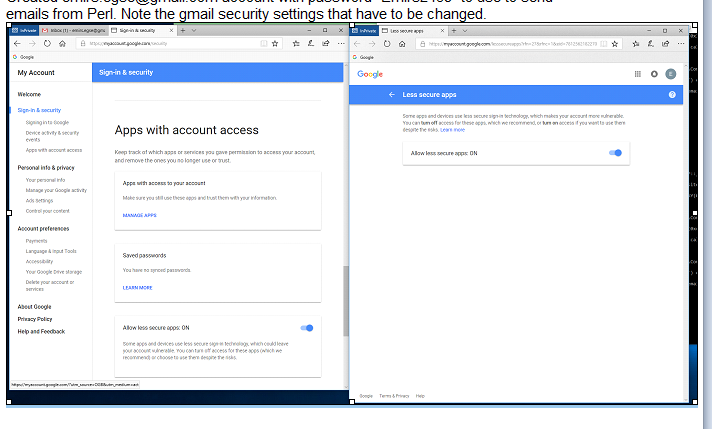Perl » History » Version 1
Version 1/16
-
Next » -
Current version
Greg Mathis, 11/14/2017 10:32 AM
Perl¶
Go to ActiveState.com to download 32 bit community edition of Perl for Windows
MUST USE 32 BIT VERSION!!!!
See below for notes on problems with 64 bit version.
Installed ActivePerl-5.22.1.2201-MSWin32-x86-64int-299574.msi
Use all default options
Some additional libraries (modules) are needed.
After Perl installed, run Perl Package Manager (PPM) in a DOS command shell, run “ppm”
select View All Packages
Highlight Win32-SerialPort version 0.22 (to use serial port features in serialPortLib.pm)
Go to Action menu, pull down to select it
Highlight IO-Tee (to use the script logging features in commonLib.pm)
Go to Action menu, pull down to select it
Highlight Email-MIME (to allow script to send emails)
Go to Action menu, pull down to select it
Highlight Email-Sender (to allow script to send emails)
Go to Action menu, pull down to select it
Highlight Authn-SASL (to allow script to send emails)
Go to Action menu, pull down to select it
Go to File and select Run Marked Actions to install the 5 packages
Exit PPM
Created emirs.egse@gmail.com account with password "Emirs2468" to use to send emails from Perl. Note the gmail security settings that have to be changed, as shown below: